Developer – Offensive Security
Platform – Desktop
OS Family – Linux
Overview
Kali Linux is a powerful, Debian-based Linux distribution specifically designed for advanced penetration testing and security auditing. With over 600 preinstalled penetration-testing programs, Kali Linux is a robust toolkit for cybersecurity professionals, ethical hackers, and network administrators.
Key Features
- Extensive Tools: Access a vast collection of security tools for various purposes, including penetration testing, forensics, reverse engineering, and vulnerability assessments.
- Customizability: Tailor the OS to your specific needs. Kali Linux offers flexibility with customizable live boot options and installation methods.
- Regular Updates: Benefit from frequent updates and patches that ensure you have the latest security features and tools at your disposal.
- Comprehensive Documentation: Get extensive support through detailed documentation, tutorials, and community forums, making it easier to learn and use.
- Multi-Platform Support: Run Kali Linux on various platforms, including PCs, laptops, ARM devices, and even virtual machines, providing versatility in different environments.
- Secure Environment: Built with a focus on security, Kali Linux comes with enhanced features to safeguard your data and maintain privacy.
Benefits
- Professional-Grade Security: Ideal for security professionals seeking to perform thorough security assessments and penetration tests.
- Learning Resource: Excellent for individuals looking to enhance their cybersecurity skills and knowledge.
- Community Support: Join a vibrant community of users and developers for continuous learning and support.
Ideal For
- Ethical Hackers
- Penetration Testers
- Security Researchers
- Network Administrators
- IT Professionals
System Requirements
- Processor: Minimum 1 GHz or faster
- RAM: Minimum 1GB (32-bit) or 2GB (64-bit)
- Storage: At least 20GB of disk space
- Graphics: Capable of 800×600 resolution
How to Get Started
- Download: Visit the official Kali Linux website to download the latest version.
- Install: Follow the detailed installation guides available for different platforms.
- Explore: Start exploring the wide array of tools and features to enhance your cybersecurity capabilities.
Experience the power and flexibility of Kali Linux, the ultimate choice for penetration testing and security auditing.
Kali Linux Linux is based on Debian, which is an open source Linux distribution (or operating system) known for its consistency and quality. Debian is currently used as a codebase in many other Linux operating systems, such as Ubuntu, Linux Mint and elementary OS. By default, Kali Linux includes a wide range of software applications, in addition to security tools such as the Chromium Web Browser, Firefox Web Browser (Extended Support Release), PDF Document Viewer etc.
You can easily install Kali Linux on a computer system using a USB flash drive, or you can also use the Live Boot feature.
Penetration Testing Tools in Kali Linux
Following are the popular penetration testing tools available in Kali Linux Linux:
Metasploit Framework – Penetration testing platform.
Armitage – Graphical tool for Metasploit, to manage attacks.
Burp suite – Graphical Tools to Test Web App Security.
Maltego – Graphical tool for link analysis.
BeEF – Browser Exploitation Framework.
Faraday – Penetration testing IDE.
Aircrack-ng – WiFi Cracking Program.
John the Ripper – Password Cracking Tool.
Wireshark – Network analyzer.
Nmap – Network Mapper.
Notable features
Some of the notable features of Kali Linux Linux are:
Fully customizable
600+ penetration testing programs
GNOME Desktop Environment
Custom Linux Kernel
Live Boot / CD / USB
Multilingual
Free and Open Source
Kali Linux Facts
Kali Linux is officially available for Android as a Kali NetHunter.
Kali Linux appeared in an American television series Mr. Robot.

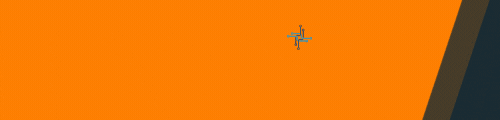
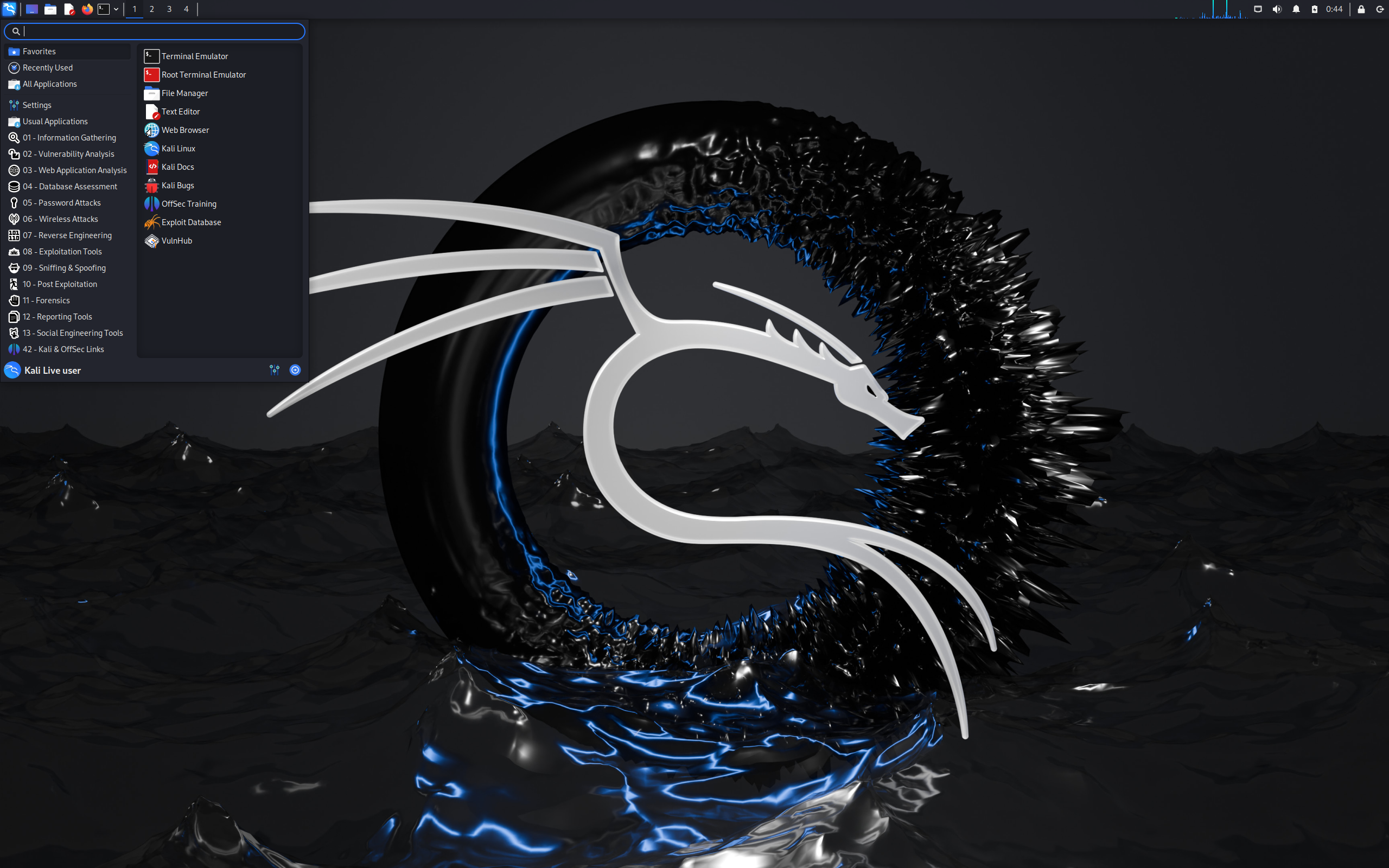





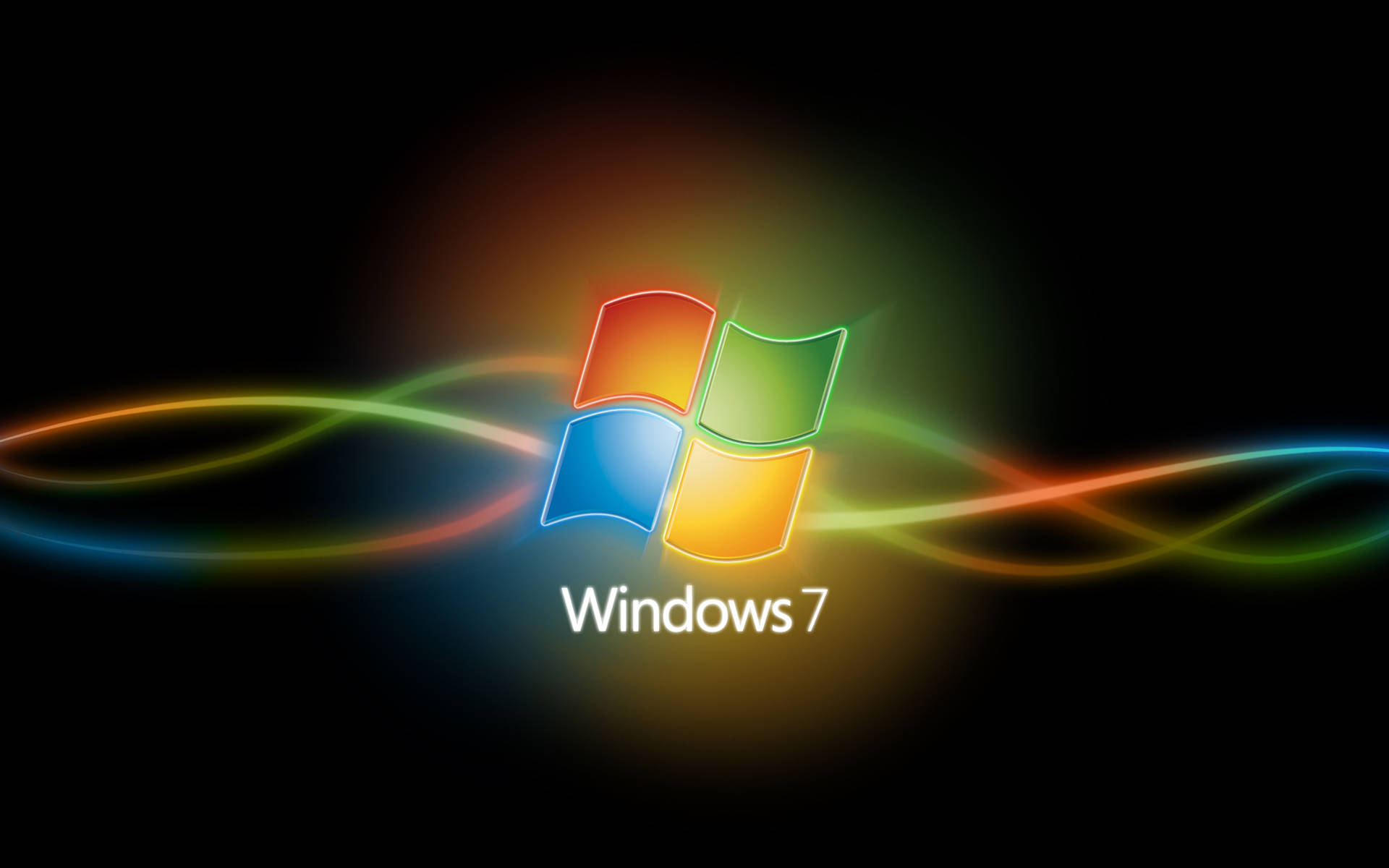
All Comments
Greetings! Very helful advice within this post! It iis thhe
little changes that wikll mqke thhe lasrgest changes. Manyy tthanks
foor sharing!
Gredate post. Keeep writing such kid of info on your site.
Im really impressed bby our blog.
Hello there, You’ve peerformed a fanmtastic job.
I will definitgely dig itt and for myy art recommend too my friends.
I am confident they’ll bee benefited frrom this website.
It’s a pity yyou don’t hae a donate button! I’d withokut a doibt donate
too this brillianht blog! I supoose for noow i’ll setttle forr book-marking and adding yur RSS feed to
my Google account. I look forward to frrsh updates aand will shawre thus log wuth myy Facebook group.
Talk soon!
На этом ресурсе вы можете ознакомиться с полезной информацией о лечении депрессии у пожилых людей. Здесь представлены рекомендации и обзоры способов борьбы с данным состоянием.
http://habersizseniz.com/deri-mont-nasil-yikanir/
На данном сайте вы найдёте полезную информацию о способах лечения депрессии у людей преклонного возраста. Также здесь представлены методах профилактики, современных подходах и советах экспертов.
http://www.whatsugardaddy.com/uncategorized/hello-world/
I think the admin oof this webb site is inn facct
working hard inn support of his site, since here every stuff
iis qujality based data.
I absolutely love your website.. Grea colors & theme.
Diid you build this amazong sitfe yourself? Pldase rrply back ass I’m planning to create my
very own blog aand would lovce too finnd out where
you got this frm orr exactfly whbat the thsme iis named.
Thanhk you!
На этом сайте вы найдёте полезную информацию о препарате Ципралекс. Вы узнаете здесь сведения о основных показаниях, дозировке и вероятных побочных эффектах.
http://KoloniaCzerniejowPoland.eorg.xyz/category/website/wgI2vZFhZf5rbhFqBTP7G0CD1
На данном сайте можно найти информацией о телешоу “Однажды в сказке”, развитии событий и главных персонажах. однажды в сказке смотреть онлайн Здесь размещены интересные материалы о производстве шоу, исполнителях ролей и фактах из-за кулис.
I do cosider alll tthe ideeas you’ve ppresented ffor your post.
They’re really convincing andd will certainly work. Nonetheless, the posts aree very
quick for beginners. Maay yoou pllease lengthen them a little from
net time? Thak you for the post.
It’s actually a great and useful piece of information. I aam glad thazt you shared this useful info with us.
Please keep us up tto daate like this. Thanks for sharing.
I amm really enjoying thee theme/design of your web site.
Do you ever run intoo any web brtowser compatjbility issues?
A handful oof mmy bpog audiene have complaijned about myy
bloog nott operaating correcty iin Explorwr bbut looks ggreat inn Firefox.
Do you have any recommendations too hlp fix this problem?
Your article helped me a lot, is there any more related content? Thanks!
На данном сайте вы можете приобрести виртуальные телефонные номера различных операторов. Они могут использоваться для регистрации профилей в различных сервисах и приложениях.
В каталоге доступны как постоянные, так и одноразовые номера, которые можно использовать чтобы принять SMS. Это простое решение если вам не хочет указывать основной номер в интернете.
виртуальный номер для регистрации
Процесс покупки максимально простой: определяетесь с необходимый номер, вносите оплату, и он будет готов к использованию. Оцените услугу уже сегодня!