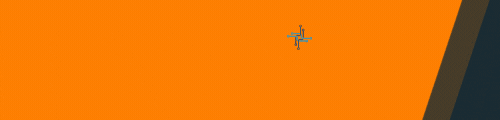Freelancing for Beginners: Your Ultimate Student Guide to Earning Real Money
Let’s be real. Student life is an expensive balancing act. You’re juggling classes, a social life (what’s that?), and the ever-present reality that textbooks cost more than a small car. You need money, but a rigid part-time job schedule feels like another impossible thing to cram into your week. What if you could earn cash on your own terms, build your resume, and maybe even discover a career path you love? Welcome to the world of freelancing for beginners, where your skills—yes, the ones you already have—can turn into a serious source of income.
Forget the idea that freelancing is only for seasoned professionals with 20 years of experience. It’s for you. It’s for the English major who can write a killer essay, the design student who aces every visual project, and the computer science whiz who can debug code in their sleep. This guide is your no-nonsense roadmap. We’re skipping the jargon and getting straight to what you need to know: how to find your skill, land clients, and, most importantly, get paid.
Key Takeaways
- Identify Your Skills: You already have marketable skills from your coursework and hobbies. Learn how to package them for clients.
- Build a Simple Portfolio: You don’t need a fancy website. A simple PDF or a dedicated social media profile can work wonders to showcase your best work.
- Start Small, Think Big: Your first client doesn’t need to be Google. Focus on gaining experience and building confidence with smaller projects.
- Know Your Worth: We’ll demystify pricing so you can charge fair rates for your work without feeling like an imposter.
- Protect Yourself: Simple contracts and clear invoices are your best friends. They ensure you get paid on time and avoid misunderstandings.
Why Freelance as a Student? (It’s More Than Just Pizza Money)
Sure, earning extra cash is the main draw. It can mean less financial stress, fewer calls to the bank of mom and dad, and the freedom to afford things beyond instant noodles. But the benefits of freelancing in college go so much deeper.
Build a Killer Resume While Still in School
Imagine graduating and your resume isn’t just a list of classes and a summer job at the mall. Instead, it’s packed with real-world projects, client testimonials, and tangible results. You’ve managed deadlines, communicated professionally, and delivered actual work for actual businesses. That’s what freelancing gives you. It’s a massive head start that puts you miles ahead of your peers. Future employers will see a proactive, skilled professional, not just a recent grad.
Test-Drive Your Career
Are you a marketing major who’s curious about social media management? A film student who wants to try video editing for corporate clients? Freelancing lets you dip your toes into different industries and roles without the commitment of a full-blown internship or job. You might discover a passion for something you never considered or, just as valuably, find out you really don’t like a certain type of work. It’s low-risk career exploration.
Flexibility is Everything
Mid-terms week is a nightmare. We know. A traditional job doesn’t care about your all-nighter in the library. Freelancing does, because you are the boss of your schedule. You can take on more work during winter break and scale back when you have a huge project due. This autonomy is perfect for the chaotic, ever-changing student calendar.

What Can You Even *Do*? Finding Your Freelance Niche
“But I don’t have any skills!” I hear this all the time, and it’s almost always wrong. You’re in college, actively learning and honing abilities that people and businesses will pay for. Let’s break down some common areas where students can thrive.
The Wordsmith: Writing and Editing
If you can write a solid research paper, you have a marketable skill. Businesses need content for their blogs, websites, and social media. They need people to proofread their emails and reports. It’s a huge market.
- Blog Post Writing: Creating articles for company blogs on topics you know about.
- Copywriting: Writing persuasive text for websites, product descriptions, or ads.
- Proofreading & Editing: Polishing documents for grammar, spelling, and clarity. Even your fellow students might pay you to look over their essays!
- Social Media Captions: Crafting engaging captions for Instagram, TikTok, or LinkedIn.
The Visual Virtuoso: Design and Creative
Are you the person your friends ask to make posters for club events? Do you have an eye for aesthetics? Turn that talent into cash.
- Graphic Design: Creating logos, social media graphics, or simple flyers using tools like Canva or Adobe Illustrator.
- Video Editing: Compiling and editing video clips for YouTubers, small businesses, or social media ads. Basic skills in iMovie or DaVinci Resolve are often enough to start.
- Photography: Taking headshots for classmates’ LinkedIn profiles or product photos for local businesses.
The Tech Guru: Web and IT Support
If you’re comfortable with the digital world, you’re already ahead of many small business owners who are completely overwhelmed by technology.
- Website Updates: Helping businesses make simple changes to their WordPress or Squarespace sites.
- Social Media Management: Scheduling posts, engaging with followers, and running basic reports for a brand.
- Data Entry: It’s not glamorous, but it’s a straightforward way to earn money by organizing information in spreadsheets.
- Basic Coding/Tutoring: If you’re in a STEM field, you can help others with coding problems or build simple scripts for clients.
The Ultimate Beginner’s Toolkit: What You Actually Need
You don’t need a fancy home office or expensive software to get started. Honestly, you probably have most of what you need right now. Here’s the bare-bones list.
- A Skill: We just covered that. Pick one thing to start with. You can always expand later.
- A Portfolio: This is non-negotiable. It’s your proof that you can do the work. It doesn’t need to be a complex website. A simple, clean PDF with 3-5 of your best work samples is perfect. You can even use a dedicated Instagram account or a Google Drive folder with a shareable link. Pro-tip: If you don’t have paid work to show, create some! Design a logo for a fictional brand. Write a blog post for a company you admire. Show your initiative.
- A Way to Get Paid: Set up a PayPal or Stripe account. It’s easy and makes you look professional. We’ll cover invoicing in a bit.
- A Professional Email Address: `surferdude87@hotmail.com` isn’t going to cut it. Create a simple, free Gmail account like `firstname.lastname.services@gmail.com`.
Finding Your First Client (Without Begging)
This is the part that scares everyone. Where do the clients come from? They don’t just fall out of the sky, but finding them is easier than you think. You just have to know where to look.
Method 1: The Low-Hanging Fruit (Your Network)
Your first client might be someone you already know. Don’t be shy about what you’re doing. Tell everyone—your friends, family, professors, your old boss from your summer job. Post about it on your personal social media. You never know who needs a new logo or whose uncle owns a small business that needs a blog. A simple, “Hey everyone, I’m starting to offer freelance writing services for businesses. If you know anyone who needs help with their website content, I’d love an introduction!” can work wonders.
Method 2: Freelance Platforms
Websites like Upwork, Fiverr, and Freelancer are giant marketplaces connecting clients with freelancers. They are great for freelancing for beginners because they handle the contracts and payments, which reduces a lot of risk.
- Fiverr: You create a “gig” (e.g., “I will write a 500-word blog post for $50”) and clients come to you. It’s great for starting with small, well-defined projects.
- Upwork: You create a profile and bid on projects posted by clients. It’s more competitive, but can lead to larger, long-term work.
The Catch: These platforms are competitive and take a cut of your earnings. My advice? Use them to get your first 2-3 projects and testimonials, then focus on finding clients independently.
Method 3: The Proactive Pitch
This is the most intimidating method, but also the most impressive. Find a local business, a blog you love, or a brand whose social media could use some help. Find a genuine problem you can solve. For example, maybe a local cafe has an outdated website or a nonprofit has typos in their last newsletter. Send them a short, personalized email:
“Hi [Name], I’m a local student and a huge fan of your coffee. I was on your website today and noticed a few broken links on your ‘Menu’ page. As a web design student, this is a quick fix I could help with to improve your customer experience. Would you be open to a quick chat about it?”
This shows initiative and provides immediate value. You’re not asking for a job; you’re offering a solution.
“How Much Should I Charge?” – The Million-Dollar Question
Pricing is an art and a science, and it’s where most beginners get stuck. You’ll probably undercharge at first. Everyone does. The goal is to move past that as quickly as possible.
Hourly vs. Per-Project
- Hourly Rate: You charge for every hour you work. This is good for projects where the scope isn’t clearly defined or for ongoing work. To calculate a starting rate, figure out what you’d want to make at a part-time job (say, $15/hour), and then add about 30-50% to cover self-employment taxes and business expenses (yes, you have them!). A good starting point might be $20-$25/hour.
- Per-Project Rate: You charge a flat fee for the entire project. This is often better for clients because they know the total cost upfront. It’s better for you because if you get more efficient, you earn more per hour. To calculate it, estimate how many hours it will take you and multiply by your desired hourly rate. Add a small buffer (around 15-20%) for unexpected revisions or complications.
Crucial Tip: Never quote a price on the spot. Always say, “That’s a great question. Let me review the project details and I’ll send you a formal quote this afternoon.” This gives you time to think, prevents you from lowballing yourself, and makes you look far more professional.
Getting Paid: Invoices, Contracts, and Not Getting Ghosted
Doing the work is only half the battle. The other half is ensuring you get paid for it. This is where a little bit of professionalism goes a long way.
The Simple Contract
Contracts sound scary, but they don’t have to be. A simple contract is just an agreement that outlines what everyone is promising to do. It protects both you and the client. You can find free templates online (search for “simple freelance agreement template”). It should include:
- Your name and the client’s name
- A clear description of the work (the scope)
- The project timeline and deadline
- The total fee and the payment schedule (e.g., 50% upfront, 50% on completion)
- What happens with revisions (e.g., two rounds of revisions included)
For small projects, even an email confirming these details can serve as a basic agreement.
How to Send an Invoice
An invoice is just a bill. Don’t overthink it. You can create one easily in Google Docs or use a free tool like Wave or PayPal Invoicing. It must include:
- The word “INVOICE” clearly at the top
- Your name and contact information
- The client’s name and contact information
- An invoice number (start with 001) and the date
- A detailed breakdown of the services provided and the cost
- The total amount due and the due date (e.g., “Due in 15 days”)
- How to pay you (e.g., your PayPal email)
Send it as a PDF as soon as you’ve completed the work as agreed.

The Balancing Act: Juggling Freelancing, Classes, and a Social Life
Okay, now for the reality check. Freelancing is a job. It takes time. If you’re not careful, it can swallow up your study time or your weekends. The key is to treat it like another class.
- Block Out Time: Schedule your freelance work in your calendar just like you would a lecture. Maybe that’s Tuesday and Thursday afternoons. Stick to it.
- Learn to Say No: It’s tempting to take every project that comes your way, but you can’t. If you’re heading into finals, politely tell potential clients you’re booked for the next two weeks. A good client will respect that.
- Set Boundaries: Don’t answer client emails at 1 a.m. Your clients will learn to expect you to be available 24/7. Set business hours for yourself and communicate them if necessary.
- Don’t Work From Your Bed: Have a designated workspace, even if it’s just a specific corner of the library or your desk. This helps your brain switch between “school mode,” “work mode,” and “relax mode.”
Conclusion
Starting to freelance as a student can feel like a huge leap, but it’s really just a series of small, manageable steps. Start with one skill. Find one client. Complete one project. You don’t need to have it all figured out to begin. The experience you’ll gain, the confidence you’ll build, and the money you’ll earn will be transformative. It’s about more than just surviving college; it’s about starting to build the life you want, on your own terms. You’ve got this.
FAQ
Do I need to register a business or worry about taxes as a student freelancer?
For most students starting out, you don’t need to register a formal business. You can operate as a sole proprietor, which is the default. However, you absolutely need to think about taxes. In the US, if you earn over $400 from self-employment in a year, you are required to report that income to the IRS. A great habit is to set aside 25-30% of every payment you receive in a separate savings account specifically for taxes. This will save you a massive headache later. It’s always a good idea to consult with a tax professional or use tax software designed for freelancers.
What if a client doesn’t like my work?
It happens to every freelancer eventually, so don’t panic! First, re-read the project brief and your contract to make sure you didn’t misunderstand the request. Second, listen carefully to their feedback without getting defensive. Ask specific questions to understand what they’re looking for. Often, it’s a simple miscommunication. Offer one or two rounds of revisions (which should be mentioned in your contract!). If they are still unhappy after you’ve made a good-faith effort to revise, it may be time to part ways professionally. The key is to remain calm, professional, and solution-oriented.