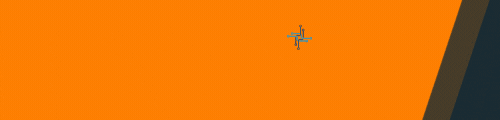Juggling Classes, Work, and a Social Life? It’s Time to Go Digital.
Let’s be real. The student life is a chaotic ballet of deadlines, lectures, study sessions, and—if you’re lucky—a bit of social time. Trying to keep it all straight in your head is a recipe for disaster. Dropped assignments. Missed meetings. The dreaded all-nighter fueled by panic and energy drinks. We’ve all been there. For years, the paper planner was the go-to solution, but in a world that moves at the speed of a notification, it’s time to upgrade your system. The key to not just surviving, but thriving, is to master your student schedule, and the most powerful tools to do that are likely already in your pocket.
Your smartphone and laptop don’t have to be distraction machines. They can be your personal command center, your administrative assistant, and your time-management coach all rolled into one. It’s all about using the right digital tools to build a system that works for you, not against you.
The Core Four: Your Essential Digital Toolkit
You don’t need a dozen complicated apps to get organized. In fact, starting with too many is a common mistake. Instead, focus on building a foundation with four key types of tools. Think of these as the cornerstones of your digital organization system.
1. The Digital Calendar: Your Time’s Blueprint
This is your non-negotiable starting point. A digital calendar (like Google Calendar or Apple Calendar) is where you map out the immovable blocks of your life. It’s for things that happen at a specific time on a specific day. If you don’t use a calendar, you’re not scheduling; you’re just hoping you remember things. And hope is not a strategy.
Start by plugging in the basics. All of them.
- Class times and locations
- Work shifts
- Club meetings or sports practices
- Major exam dates and project due dates (set these as all-day events so they stand out)
- Appointments (doctor, dentist, advisor, etc.)
The real magic happens when you go beyond the basics. Use color-coding to see your life at a glance—blue for academics, green for work, orange for social. And please, use the reminder feature. Set two reminders for every important deadline: one a week before, and one a day or two before. Your future self will thank you. Seriously.

2. The Task Manager: Taming Your To-Do List
What about the stuff that doesn’t have a hard time slot? Reading chapter five. Finishing that problem set. Doing laundry. That’s where a task manager comes in. While a calendar manages your time, a task manager helps you manage your actions. Popular choices include Todoist, Microsoft To Do, and Asana. Many people even use the robust database features in Notion for this.
The biggest mistake students make is writing down huge, vague tasks like “Study for Midterm.” It’s intimidating and impossible to start. A good task manager lets you break it down.
Instead of “Study for Midterm,” your task list should look like this:
- Review notes from chapters 1-3.
- Create flashcards for key terms.
- Complete practice exam A.
- Attend professor’s office hours with questions.
- Review practice exam A and identify weak spots.
See? Each one is a small, achievable step. Checking them off provides a psychological boost that keeps you moving forward. You can assign due dates to these tasks, which can then often be synced to appear on your digital calendar. That’s when the system really starts to work together.
3. The Note-Taking App: Your Second Brain
Your brain is for having ideas, not for holding them. A powerful digital note-taking app like Evernote, OneNote, or the aforementioned Notion acts as your external brain. It’s a single, searchable home for everything you need to remember.
Think about it. Lecture notes, PDF handouts from your professor, random ideas for a paper, meeting minutes from a group project, web clippings for research. Instead of having this scattered across random docs, notebooks, and sticky notes, it’s all in one place. The search function is a lifesaver. Need to find that one specific concept your professor mentioned three weeks ago? Just type it in. No more flipping through hundreds of pages of handwritten notes.
To integrate this with your student schedule, you can link specific notes directly to calendar events. When your reminder for a study session pops up, the link to your organized class notes is right there with it.
4. The Focus App: Winning the War Against Distraction
Okay, you’ve planned your time and your tasks. Now you actually have to do the work. But your phone is buzzing. Instagram is calling. The temptation is real. This is where focus apps become your shield. Apps like Forest, Freedom, or Cold Turkey are designed to temporarily block distracting websites and apps for a set period.
The secret to getting ahead is getting started. The secret to getting started is breaking your complex, overwhelming tasks into small, manageable tasks, and then starting on the first one. – Mark Twain (paraphrased)
Many of these apps use a concept called the Pomodoro Technique. You work in a focused 25-minute sprint, then take a 5-minute break. After four sprints, you take a longer break. This prevents burnout and makes starting a huge task feel much less daunting. An app like Forest gamifies this by growing a virtual tree while you focus—if you leave the app to get distracted, your tree dies. It sounds silly, but it works.
Putting It All Together: A Day in a Digitally Organized Life
So how does this all look in practice? Let’s walk through it.
Morning: You wake up and, instead of scrolling social media, you open your task manager (Todoist). You see your top 3 priorities for the day. You glance at your calendar (Google Calendar) to see your first class is at 10 AM, and you have a 30-minute gap before it. Perfect for grabbing coffee and knocking out priority #1: ‘Submit Spanish homework online’.
Afternoon: After class, your calendar shows a 2-hour block you scheduled for “CHEM 101 Study.” You open your note-taking app (Notion) to the relevant lecture notes. To ensure you actually get it done, you set your focus app (Forest) for two 45-minute sessions. No Twitter, no texts. Just pure, focused work.
Evening: A calendar reminder pops up for a group project meeting at 7 PM. During the meeting, you take notes and assign action items in your task manager, tagging your group members and setting due dates. Before bed, you take 5 minutes to look at your calendar and tasks for tomorrow, so you wake up knowing exactly what’s ahead. No surprises. No panic.

Conclusion
Building a bulletproof student schedule doesn’t happen overnight. It’s about choosing a few simple tools and, most importantly, building the habit of using them consistently. Start small. Pick one tool—the calendar—and use it religiously for a week. Then add a task manager. The goal isn’t to become a productivity robot; it’s to clear up mental space so you can worry less about what’s due and focus more on learning, experiencing, and actually enjoying your time as a student. These digital tools are your allies. Use them, and take back control of your time.
FAQ
Are paid apps really better than the free ones?
Not necessarily. For the core functions discussed here (calendar, tasks, notes), the free versions of major apps like Google Calendar, Microsoft To Do, and OneNote are incredibly powerful and more than enough for most students. Paid versions usually offer advanced features like more complex integrations, unlimited storage, or detailed analytics. Our advice: master the free version first. Only upgrade if you consistently hit a limitation that a paid feature would solve.
How do I avoid getting overwhelmed by all these apps?
The key is to start with the minimum and build from there. Don’t try to implement a calendar, task manager, note-taker, and focus app all on the same day. Start with the digital calendar. Use it for everything for two weeks. Once that’s a solid habit, add a task manager for your to-do lists. Think of it as an integrated system, not a collection of separate apps. The goal is to have each tool serve a distinct purpose so they don’t overlap and create confusion.
What if I’m a visual person and still love my paper planner?
That’s totally fine! You can absolutely use a hybrid system. Many people use a digital calendar for its powerful reminder and sharing features (you can’t get a notification from a paper planner!) but use a physical notebook or planner for daily to-do lists and brainstorming. The best system is the one you’ll actually stick with. If writing things down helps you remember and process them, combine that tactile benefit with the digital advantage of reminders and portability.