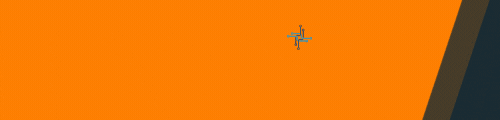Say Goodbye to Scattered Notes: Finding the Perfect Digital Note-Taking App for You
Remember that brilliant idea you had in a meeting? The one you scribbled on a sticky note? Yeah, me neither. It’s probably lost in a landfill by now. We’ve all been there—a sea of paper scraps, a dozen half-filled notebooks, and a chaotic desktop littered with random text files. It’s a mess. The promise of going paperless has been around for decades, but it’s the evolution of powerful apps that has finally made effective digital note-taking not just a possibility, but a massive productivity game-changer. It’s about more than just typing; it’s about creating a centralized, searchable, and secure brain for your entire life.
But here’s the catch: the market is flooded. Absolutely saturated. Choosing the right app can feel like a full-time job. Some are simple, some are overwhelmingly complex. Some are great for artists, others are built for engineers. So, how do you find the one that clicks with your brain? That’s what we’re here to figure out. We’ve tested, tweaked, and lived in the most popular apps to bring you a no-nonsense guide to the best options available this year. Forget the marketing hype; let’s find the tool that will actually help you get organized and think more clearly.
What to Look for in a Great Note-Taking App
Before we jump into the reviews, let’s set the stage. Not every app is created equal, and what works for a college student annotating PDFs won’t work for a project manager building a team wiki. Here’s what you should consider:
- Ease of Use vs. Power: Is the interface intuitive, or does it require a weekend of YouTube tutorials to understand? Sometimes, simplicity wins. Other times, you need the raw power of advanced features. Be honest about what you’ll actually use.
- Platform Availability: This is huge. You need your notes everywhere—on your phone for quick ideas, on your tablet for meetings, and on your laptop for deep work. Look for an app that seamlessly syncs across all the devices you own (Windows, macOS, iOS, Android, Web).
- Organization Method: Are you a folder person or a tag person? Some apps use traditional nested folders (like OneNote), while others rely on tags (like Evernote) or even linked pages and databases (like Notion and Obsidian). Your personal organization style is key here.
- Note Format Support: Do you just type text? Or do you need to embed images, audio clips, PDFs, code snippets, or even sketch with a stylus? Check that the app supports the media you use most.
- Price: Free is great, but it often comes with limitations on storage, device syncs, or advanced features. Subscription models can unlock a ton of power, but you need to decide if the cost is justified for your needs.
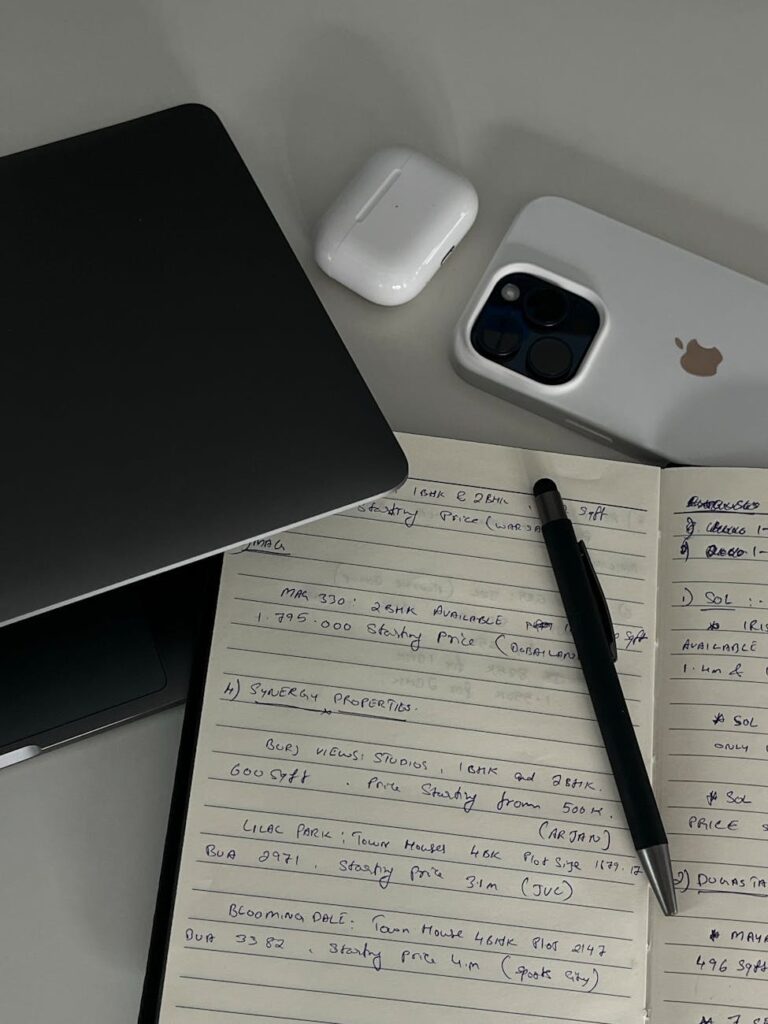
The Heavy Hitters: A Deep Dive into the Best Apps for Digital Note-Taking
Alright, let’s get to the main event. We’ve broken down our top picks, highlighting who they’re for, what makes them special, and what they’ll cost you.
1. Evernote: The Digital Filing Cabinet That Started It All
Evernote is the granddaddy of note-taking apps, and for good reason. It’s less of a blank page and more of a super-powered filing cabinet for your entire digital life. If your goal is to capture everything and find it instantly, Evernote is still a beast.
Best For:
Archivists, researchers, and anyone who needs to save a wide variety of information from the web and the real world.
Key Features:
- Web Clipper: Still the best in the business. It can capture entire articles, simplified versions, or just screenshots with a single click.
- Powerful Search: Evernote’s search is legendary. It can search inside PDFs, documents, and even find text within your images. It’s like having your own personal Google.
- Document Scanning: Use your phone’s camera to scan documents, receipts, or whiteboards. It automatically crops, enhances, and makes the text searchable.
- Templates: A huge library of pre-made templates for meeting notes, project plans, daily planners, and more.
Pricing:
There’s a very limited Free plan. The Personal plan unlocks most core features for a monthly fee, and the Professional plan adds more power-user tools.
Our Take:
Evernote has had its ups and downs, but its core function—capturing and finding information—remains top-tier. It’s not the most flexible for creative outlining, but as a reliable, searchable archive for your life’s information, it’s tough to beat. The recent focus on tasks and calendar integration makes it a solid all-around productivity hub.
2. Notion: The All-in-One Workspace
Notion isn’t just a note-taking app; it’s a set of building blocks. You can create simple notes, sure, but you can also build complex databases, project roadmaps, personal wikis, and team collaboration hubs. It can be whatever you want it to be… if you’re willing to put in the time.
Best For:
Planners, project managers, students, and anyone who loves to customize their workflow and build interconnected systems.
Key Features:
- Databases: This is Notion’s killer feature. Create tables, boards (like Trello), calendars, and galleries that are all interconnected. Track your projects, books you’ve read, or job applications in one place.
- Linked Pages: Every page can be linked to another, creating a personal wiki. It’s incredibly powerful for connecting related ideas.
- Templates and Community: There’s a massive community creating and sharing amazing templates for everything imaginable, from a semester planner to a personal finance tracker.
- AI Integration: Notion AI can help you summarize notes, brainstorm ideas, write drafts, and fix grammar right inside your page.
Pricing:
Generous Free plan for personal use. Paid plans add more collaboration features, larger file uploads, and version history.
Our Take:
The learning curve can be steep. It’s easy to get lost in building the “perfect” system instead of doing the actual work. But once you find a workflow that clicks, Notion can replace half a dozen other apps. It’s the ultimate tool for structured thinking and organization.
3. Microsoft OneNote: The Freeform Digital Canvas
If you think of other apps as structured notebooks, think of OneNote as an infinite whiteboard. You can click anywhere and start typing. You can drag and drop images, draw diagrams, and arrange your thoughts in a non-linear way. And for most people, it’s completely free.
Best For:
Students, visual thinkers, and anyone heavily invested in the Microsoft Office ecosystem.
Key Features:
- Infinite Canvas: No rigid page structure. Type, draw, and paste content anywhere you want. It’s perfect for brainstorming and mind-mapping.
- Deep Microsoft Integration: Works seamlessly with Outlook, Word, Excel, and PowerPoint. You can embed Excel sheets directly into your notes.
- Robust Drawing Tools: Excellent support for styluses like the Surface Pen, making it a great choice for handwritten notes and diagrams.
- Free and Cross-Platform: It’s available on basically every device and the core functionality is completely free with a Microsoft account.
Pricing:
Free. Storage is tied to your OneDrive account (you get 5GB for free).
Our Take:
OneNote’s flexibility is its greatest strength and, for some, its greatest weakness. The lack of structure can lead to chaos if you’re not disciplined. But for those who think visually and want a powerful, free tool that just works, OneNote is an unbeatable value proposition.

4. Goodnotes / Notability: The Champions of Handwriting
For those who use an iPad and Apple Pencil, the conversation often boils down to these two apps. They are purpose-built to replicate the pen-on-paper experience, and they do it brilliantly. They’re less about being a life archive and more about being the perfect digital notebook for class, meetings, and journaling.
Best For:
Students, academics, and anyone who prefers to write or draw their notes with a stylus.
Key Features:
- Incredible Ink Engine: Both apps offer a smooth, responsive, and realistic writing experience that feels fantastic with an Apple Pencil.
- PDF Annotation: Import lecture slides, textbook chapters, or contracts and mark them up directly. This is a killer feature for students.
- Paper Templates: Choose from a huge variety of paper styles—lined, grid, Cornell notes, planners, and more.
- Organization: Both use a simple digital notebook and folder system that is easy to grasp. Notability also has an excellent audio recording feature that syncs with your written notes.
Pricing:
Both have moved to subscription models, but offer a one-time purchase option as well. They have free tiers with limitations.
Our Take:
You can’t go wrong with either. Goodnotes often feels more like a collection of beautiful notebooks, while Notability excels with its unique audio-syncing feature. If your primary goal is to replace your paper notebooks with a tablet, one of these is your answer.
5. Obsidian: The Second Brain for Networked Thought
Obsidian is different. Very different. It’s not a cloud service; it’s a software that works on a folder of plain text files right on your computer. It’s built around the idea of bidirectional linking, connecting your notes into a web of knowledge that mimics how your brain works.
Your notes aren’t just isolated documents; they are nodes in a personal knowledge graph. The goal isn’t just to store information, but to generate new insights from the connections between your ideas.
Best For:
Writers, researchers, developers, and serious thinkers who want to build a long-lasting personal knowledge base.
Key Features:
- Local-First: You own your data. Your notes are just Markdown files in a folder on your hard drive. This is great for privacy and longevity.
- Bidirectional Linking: When you link to Note B from Note A, Note B automatically knows it was linked from Note A. This creates a powerful network of connected thoughts.
- The Graph View: A stunning visual representation of how all your notes are connected. It helps you see patterns and discover new relationships between ideas.
- Infinitely Customizable: A massive library of community-built plugins lets you add any feature you can imagine, from calendar integration to advanced tables.
Pricing:
Free for personal use. You only pay for optional services like cloud sync (Obsidian Sync) or web publishing (Obsidian Publish).
Our Take:
Obsidian is for the tinkerer. It has the steepest learning curve of any app on this list, but the payoff is immense. It’s not just for taking notes; it’s a tool for thinking. If the idea of building a “second brain” excites you, then download Obsidian and prepare to go down a wonderful rabbit hole.
Conclusion
There is no single “best” app for digital note-taking. The best app is the one that fits your brain, your workflow, and your goals. Don’t chase the trendiest new tool; find the one you’ll actually open every day.
- If you want to capture everything and find it instantly, try Evernote.
- If you want to build custom systems and organize your whole life, try Notion.
- If you want a free, flexible canvas for brainstorming, use OneNote.
- If you want the best handwriting experience on a tablet, get Goodnotes or Notability.
- If you want to build a lifelong knowledge base and connect your ideas, explore Obsidian.
Give a couple of them a real try for a week. Import some old notes, use them for your next project, and see which one feels less like a chore and more like an extension of your own mind. The perfect digital partner is out there waiting for you.
FAQ
- What’s the best free app for digital note-taking?
- For the vast majority of people, Microsoft OneNote is the best free option. It’s incredibly powerful, available on all platforms, and has no major features hidden behind a paywall. The free tiers of Notion and Obsidian are also extremely generous for personal use.
- Is it hard to switch from one note-taking app to another?
- It can be, yes. Most apps have an export function, often using formats like Markdown, PDF, or HTML. However, proprietary features (like Notion’s databases) rarely transfer perfectly. The best approach is to export your notes in a common format and then manually reorganize them in the new app. This is a big reason why a local-first app like Obsidian, which uses plain text files, is appealing to many—it’s future-proof.
- Is digital note-taking actually better than using paper?
- It depends on the context! For pure memorization, some studies suggest that writing by hand on paper can be more effective. However, for organization, searchability, collaboration, and archiving, digital is vastly superior. Many people find a hybrid approach works best: using a stylus on a tablet (with an app like Goodnotes) to get the benefits of handwriting combined with the power of digital organization.