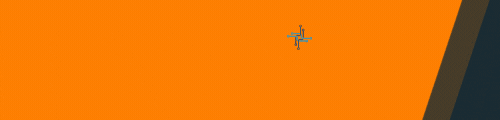Juggling Classes, Assignments, and a Social Life? There’s an App for That.
Let’s be real. The life of a student is a chaotic ballet of deadlines, lectures, study sessions, and maybe, just maybe, a little bit of sleep. Trying to keep it all straight in your head is a recipe for disaster. You forget a quiz, double-book a study group, or realize a major paper is due tomorrow. Not fun. The key to surviving and thriving is to master your student schedule, and thankfully, we live in an age where your smartphone can be your greatest ally. Forget flimsy paper planners that get lost or coffee-stained. We’re talking about powerful digital tools designed to bring order to your academic chaos.
But where do you even start? The App Store is a jungle. There are thousands of apps all screaming that they’re the ‘ultimate productivity solution.’ It’s overwhelming. That’s why we’ve done the heavy lifting for you. We’ve sifted through the noise to find the absolute best digital tools to help you build, manage, and stick to a schedule that works. This isn’t just about listing apps; it’s about building a system. A digital command center for your entire student life. Ready to take control? Let’s get started.
The Foundation: Your Digital Calendar and Task Manager
Before you can optimize, you need to organize. Your first step is getting everything out of your head and into a trusted system. This means a digital calendar for your time-bound events and a task manager for your to-dos. These two tools are the bedrock of a solid student schedule.
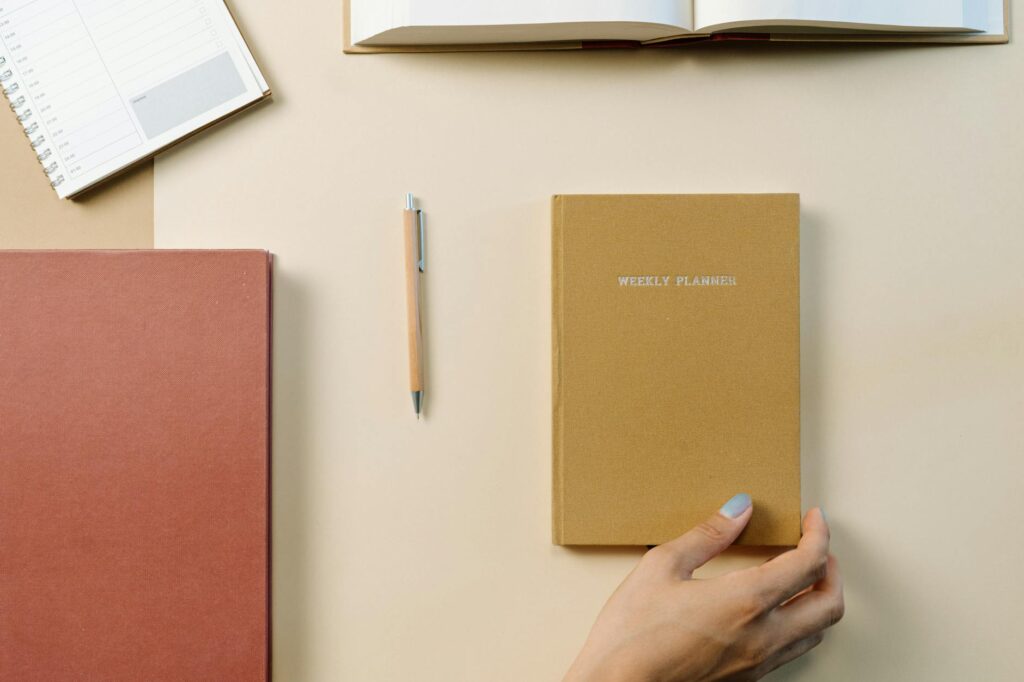
Google Calendar: The Undisputed King
It’s free. It’s on every device you own. It’s simple. There’s a reason Google Calendar is the default for millions. For a student, it’s a non-negotiable starting point. You can create separate calendars for different areas of your life (e.g., ‘Class Schedule,’ ‘Assignments,’ ‘Social,’ ‘Work’) and toggle them on and off for a clearer view. Color-coding is your best friend here. Assign one color to all your lectures, another to your labs, and another to study blocks. At a glance, you’ll know exactly what your day, week, or month looks like.
- Class Schedules: Input every single class, lab, and tutorial as a recurring event for the entire semester. Include the location (building and room number) in the event details so you’re never scrambling to find it.
- Office Hours: Add your professors’ office hours to the calendar. You’re more likely to go if it’s already scheduled.
- Due Dates: Create ‘all-day’ events for major due dates. This puts them at the top of your daily view so they’re impossible to ignore.
Todoist: The Task-Slaying Sidekick
While Google Calendar is great for things that happen at a specific time, what about everything else? That’s where a task manager like Todoist comes in. It’s a super-powered to-do list that lets you capture tasks the moment you think of them and organize them with incredible precision. The free version is more than enough for most students.
Here’s how to use it effectively:
- Capture Everything: Anytime a professor mentions a reading or you think of an errand you need to run, immediately add it to your Todoist inbox. Don’t let it float around in your brain.
- Use Projects: Create a ‘Project’ for each of your classes. Now, when you add a task like ‘Read Chapter 5 for PSY101,’ you can file it directly under your ‘Psychology 101’ project.
- Set Due Dates: Give every task a due date. This is crucial. Todoist’s natural language processing is brilliant; you can just type ‘review chemistry notes every Sunday at 4pm’ and it will create a recurring weekly task for you.
Your calendar tells you where you need to be. Your task manager tells you what you need to do. Using them together is the first, most critical step to taking control of your time.
The Deep Work Arsenal: Tools to Eliminate Distractions
Okay, you’ve got a plan. Your calendar is pristine and your to-do list is organized. But there’s a problem. A big one. The very device you’re using to organize your life is also a portal to infinite distraction. TikTok, Instagram, YouTube… the siren song is strong. To actually get work done, you need tools that build a fortress around your focus.
Forest: Gamify Your Focus
This app is pure genius. When you want to start a focus session, you plant a virtual tree in the app. The tree grows while you work. If you leave the app to check your notifications or scroll social media, your tree withers and dies. It sounds simple, but it’s incredibly effective. It taps into your sense of accomplishment and loss aversion. Over time, you build a virtual forest, a beautiful visual representation of all the focused time you’ve put in. It’s a much more positive approach than just a stern ‘blocker.’ You’re not just avoiding distraction; you’re actively growing something.
Freedom: The Nuclear Option
Sometimes you need to bring out the big guns. Freedom is an app that lets you block distracting websites and apps across all your devices simultaneously. ALL of them. Your phone, your laptop, your tablet—they all sync up. You can create blocklists (e.g., ‘Social Media,’ ‘News Sites’) and schedule recurring focus sessions. For example, you can set it to block all social media every weekday from 9 AM to 5 PM. It’s tough love for your brain, forcing you to break the cycle of subconscious, twitchy checking of notifications and feeds. It takes willpower out of the equation, which is perfect for those days when you have none left.
The Knowledge Hub: Note-Taking and Organization Tools
Your brain can only hold so much. A huge part of managing your student schedule is managing the information that comes with it. Lecture notes, research papers, PDF readings, brilliant shower thoughts—it all needs a place to live that isn’t a chaotic mess on your desktop. You need a ‘second brain.’
Notion: The All-in-One Workspace
It’s hard to even describe Notion because it can be whatever you want it to be. It’s a note-taking app, a database, a project manager, a wiki, and a planner all rolled into one. For students, it’s a game-changer. You can create a ‘dashboard’ for your entire semester with pages for each class. Inside each class page, you can have:
- A table for all your assignments with columns for due dates, status (Not Started, In Progress, Done), and type (Essay, Quiz, Reading).
- A gallery of all your lecture notes, each with its own page.
- A place to embed PDFs, links to research, and important syllabus information.
The learning curve can be a bit steep, but the payoff is immense. You can literally build a custom-tailored organizational system that fits your brain perfectly. There are thousands of free templates made by other students online to get you started.
Evernote/OneNote: The Reliable Digital Binders
If Notion feels a bit too complex, tools like Evernote and Microsoft OneNote are fantastic, more straightforward alternatives. Think of them as digital three-ring binders. You create ‘Notebooks’ for each class, and within those notebooks, you create individual ‘Notes’ for each lecture or topic. Their strength lies in their ability to capture anything and everything. You can type notes, use a stylus to handwrite them on a tablet, record audio from a lecture, and even snap a picture of the whiteboard and have the text become searchable. Yes, searchable handwriting. It’s like magic. Their web clippers are also fantastic for saving articles and research you find online directly into the relevant notebook, keeping all your research in one tidy place.

The Team Players: Collaboration and Group Project Tools
Ah, the group project. A source of both camaraderie and unending frustration. A well-managed group project can be a great experience, but a chaotic one is a nightmare. Digital tools are essential for keeping everyone on the same page and ensuring the workload is shared fairly.
Trello: The Visual Project Manager
Trello uses a simple but powerful ‘Kanban’ board system. Imagine a whiteboard with three columns: ‘To Do,’ ‘Doing,’ and ‘Done.’ You create ‘cards’ for each task that needs to be completed for the project (e.g., ‘Research historical context,’ ‘Create PowerPoint slides,’ ‘Write introduction’). You can assign members to each card, set due dates, and attach files. As people work on tasks, they physically (well, digitally) drag the card from the ‘To Do’ column to ‘Doing,’ and finally to ‘Done.’ It provides a crystal-clear, visual overview of the entire project’s progress. No more wondering who is doing what or if that one person has even started their part. It’s all right there on the board.
Google Drive (Docs, Sheets, Slides): The Obvious Choice
This one’s a bit of a no-brainer, but it’s too important to skip. Real-time, simultaneous editing is a miracle for group work. No more emailing different versions of a document back and forth (‘Final_Report_v3_Johns_edits_FINAL_actual.docx’). Everyone can be in the same document, writing, editing, and leaving comments at the same time. Use Google Docs for the writing, Google Sheets for any data or planning, and Google Slides for the final presentation. It’s a seamless ecosystem that just works.
Conclusion
Look, there’s no single ‘magic app’ that will suddenly make you a perfectly organized, hyper-productive student. The real magic happens when you build a system. You use a calendar for your appointments, a task manager for your to-dos, a focus app to protect your time, and a note-taker to organize your knowledge. These tools are just that—tools. They are only as effective as the habits you build around them. Start small. Pick one tool from this list, maybe Google Calendar, and commit to using it for two weeks. Once that becomes a habit, introduce another, like Todoist. By slowly building your digital toolkit and the routines to support it, you can transform your chaotic student schedule from a source of stress into a powerful roadmap for success. You’ve got this.
FAQ
Do I really need all these apps? It seems like a lot.
Absolutely not! The key is to find what works for you. The most important thing is to have a reliable place for your schedule (like Google Calendar) and a place for your tasks (like Todoist). Start there. The other tools for focus or advanced note-taking are powerful additions, but you can build up to them over time as you identify specific needs. Don’t try to adopt everything at once or you’ll get overwhelmed.
Are the free versions of these tools good enough?
For the vast majority of students, yes. The free versions of Google Calendar, Todoist, Notion, Evernote, and Trello are incredibly powerful and offer more than enough functionality to manage your entire academic life. You generally only need to consider paid plans if you require advanced features like unlimited file uploads, complex automation, or larger team sizes, which is rarely necessary for personal student use.
How do I stop my planning tools from becoming another source of procrastination?
This is a great question and a common trap. It’s easy to spend hours color-coding your calendar or perfecting your Notion dashboard instead of actually studying. The solution is to set a strict time limit for your planning. Dedicate 15-20 minutes every Sunday evening to plan the week ahead. Get everything in your calendar and task manager, then close the app. The goal of the tool is to enable the work, not become the work itself.